Top Electricians » Common Electrical Problems » TV/Audio/Video
TV/Audio/Video
If you are having troubles with your media players such as TV, stereo or video player, be aware that you may be able to solve the electrical problems at hand without the need of professional electricians. This will spare you from paying repair costs. Here are the things that you can do in troubleshooting your home entertainment appliances.
Troubleshooting TV Problems
• Dead Pixels – This happens when one of the screen pixels malfunctions, failing to adjust the color with the rest of the screen. Dead pixels require professional attention.
• Takes Time to Turn On – LCD and plasma TV normally takes a while to display picture as it needs to warm up first.
• Burn-In – Happens when a sole image stays on the screen for quite a while even after you turn off your TV. Avoid this problem by turning off your unit when nobody is watching.
• Black Bars Display – This is a normal occurrence and you can get rid of it by adjusting the display size.
• No Picture - Check all connections if they are done correctly and if appropriate cables are used based on the manual. Check also the TV settings as well as input channel if they are right.
• Ringing /Discolored/Dark – These problems are caused by poor TV setting. Adjust the sharpness, brightness, and color settings to enhance picture quality.
• Poor Quality of Picture – Some standard-definition, programs, movies and games will have poor display quality as not all devices are HD-ready.
Troubleshooting Audio Problems
• Connections – Check for proper placements of connections and if they are well secured. Replace wires after a couple of years of usage as they affect audio quality.
• Interference – Do away with radio frequency coming from wireless devices and fluorescent lighting as they can cause unpleasant static and hissing sounds.
• Receiver Settings – Poor sound quality may be caused by accidental change in audio settings of your stereo.
Troubleshooting Video Problems
• No Audio and Video Signal – Check wires if they are hooked securely in audio and video devices.
• Distorted Picture – Using compressed air, get rid of dust and debris on the VCR’s head. Then, put in cleaning tape and push the “Play” button to cleanse the whole track of the VCR.
If you are unfamiliar with the operation of these electrical appliances, it is recommended to call experienced electricians to tackle these - and other - electrical challenges.
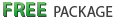 Advertise on our Free Listings section in your local area
Advertise on our Free Listings section in your local area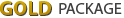 Advertise on our top Premium listing section in your local area
Advertise on our top Premium listing section in your local area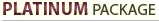
 Full online advertising solution
Full online advertising solution